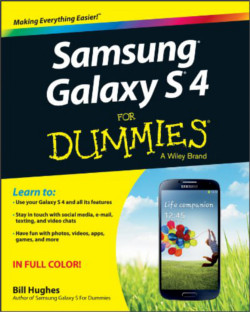 This page lists the most useful Galaxy S4 resources for Samsung Galaxy S4 owners. If you have any recommendations, please let us know it the comment box.
This page lists the most useful Galaxy S4 resources for Samsung Galaxy S4 owners. If you have any recommendations, please let us know it the comment box.
We will try to make this page the most valuable Galaxy S4 resources for S4 owners.
Samsung Galaxy S4 introduction
Of course, the most accurate Galaxy S4 introduction can be found in Wikipedia. The Galaxy S4 page covers all details of this smartphone. If you want to know the details of this phone, this probably is one of the best pages.
Samsung Galaxy S4 has so many features. If you want to know most of these S4 features, Galaxy S4 features explained is probably the best page you should check. The following features are covered:
- Adapt Display
- Adapt Sound
- Animated Photo
- Air Gesture
- Air View
- Business card reader
- ChatON
- Drama Shot
- Dual Shot
- Easy Mode
- Eraser shot
- Group Play
- HomeSync
- S Health
- S Translator
- Samsung Hub
- Smart Pause
- Smart Scroll
- Sound & Shot
- Story Album
- WatchON
Samsung Galaxy S4 manual
The best collection of Galaxy S4 manual can be found in AllAboutGalaxyS4.com. Their Samsung Galaxy S4 manual page has a collection of S4 manual in more than 25 languages. You can surely find the Galaxy S4 manual in your own language and download the PDF manual directly. You can also read them online with the embedded Google Doc Reader.
If you prefer to read the HTMl version of the Galaxy S4 manual, you can check this Galaxy S4 online manual. This is the best online S4 manual. It seems it is a HTML version of the official Galaxy S4 manual. Samsung did not put it online.
Samsung Galaxy S4 tips and tricks
There are so many tips and tricks for Galaxy S4 in the web. We are trying to cover some of the most useful (but difficult) ones. These tips may save you hours of time.
Samsung Galaxy S4 Tip #1: Screenshot
All Android phones can easily take screenshot since Froyo 2.2. But most Android users are not aware of it. Sometimes, you may just forget it.
If you are curious on how to take screenshot in Galaxy S4 without using any apps, this Galaxy S4 screenshot guide is for you. It shows you two different ways to take screenshot on Galaxy S4 without using any apps.
Samsung Galaxy S4 Tip #2: Flash Player for Galaxy S4
Adobe withdrew the official Flash support on Android since Jelly Bean 4.1. So, when you got the Galaxy S4, you realized Flash simply does not work on Galaxy S4. Neither Chrome nor the stock browser (aka Internet) can open any sites that require Flash Player.
Of course, there are a lot of guides teaching you how to install or enable Flash player on Galaxy S4. Some are difficult to follow for new users. The good guide should provide detailed information and step-by-step instructions. So, this how to install Flash player on Galaxy S4 probably is the best one.
Samsung Galaxy S4 Tip #3: Galaxy S4 screen mirroring
Screen mirroring simply makes it simple to enjoy (or consume) any contents on TV from your Galaxy S4. Whatever played or shown on the Galaxy S4 screen can be easily mirrored to a TV.
If you are not sure how to do this, this Samsung Galaxy S4 screen mirroring guide will definitely solve your problem.
Samsung Galaxy S4 Tip #4: coming soon.,..
Please let us know your recommendations in the comment box below.
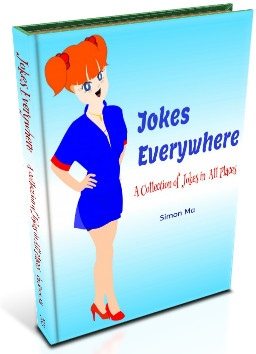
Located in Richland, MI, Gordon Bullard & Company build revenue through identifying, recruiting, training, motivating, and managing sales agencies, distributors, and dealers for small to medium size businesses in the lighting industry.